Select the application to be edited in Application Management-> click Edit, and we will see the following dialog box
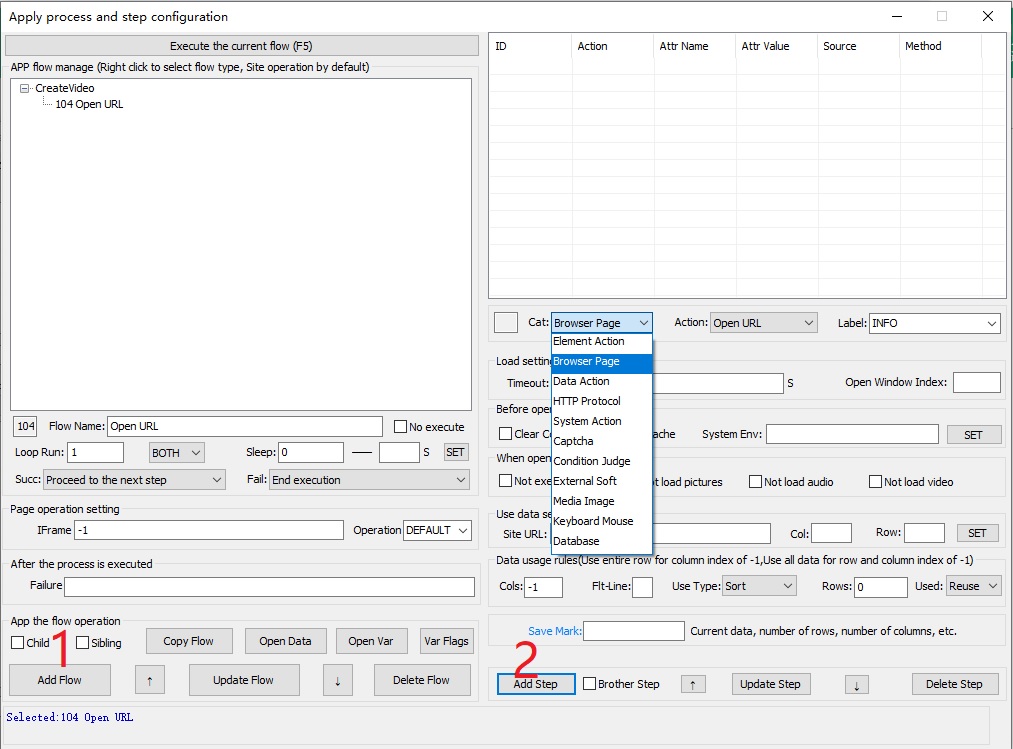
1. Click our application name to create a new default process, and fill in the process name, that is, what the process is used for. For example, if we want to do Google search, the first step is to open the Google home page, then our name can be called open the Google search page; after filling in the process name, click Save Process.
2. Select the process we have just created (the system will automatically select it after clicking Save), and set the specific implementation steps of the process on the right side. For example, if we want to open the URL, we can select to browse pages by category-> Site URL-> fill in the https://www.google.com- of the website address > click Add Attribute.In this way, our process is established.
3. Click Execute Current Process in the upper left corner to test the execution of the currently edited process to see if it is executed correctly.
Through our writing of the process, we need to recognize that each application is composed of several processes, and each process is composed of several steps. Of course, it is possible to have only one step in a process. The specific implementation needs to be set according to our application function.