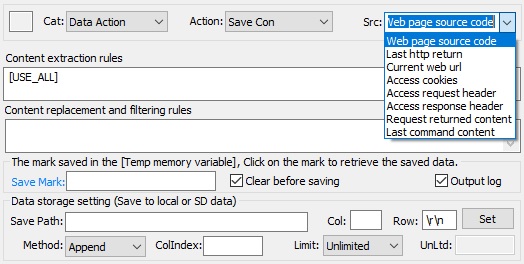
What can be saved:
1. Any variable data: Fill in the variable directly at the source.
2. Current webpage source code: webpage source code
3. Content returned by the last HTTP protocol: the result content returned by the last Http protocol.
4. Browser access link address, browser access link Cookie, browser access link request header and browser access link response header: if the interception or filtering conditions are not filled in, the URL information of the current window page of the browser is saved; otherwise, the URL information is saved according to the interception and filtering conditions.
5.Contents returned by the last CMD command: the contents of the results returned by the last Cmd command
Datastore Settings:
A.Save Path: The location where the content is saved. It can be saved as a local text document or in the cloud
B.Storage method: append (do not overwrite the existing content), overwrite (delete the original content and save the current content), de-duplicate and append (judge whether the data exists according to the line data when saving, and do not save the line if it exists)
C.Save limit: limit the rows (you can set the maximum number of rows of data that can be saved in the save path. If the number of rows is exceeded, the system will automatically delete the first row and store the latest data.)
Content extraction rules: click Set Rules to add rules:
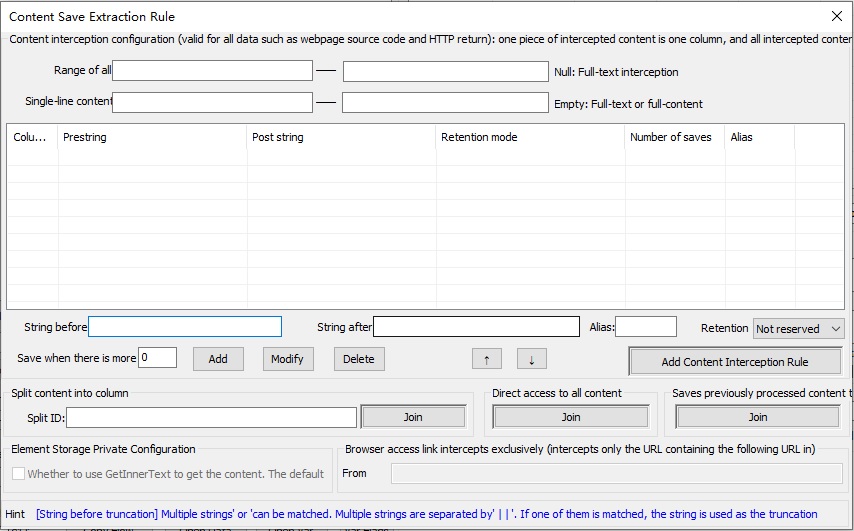
Content extraction rules are used in the following ways:
A.The content to be saved is accurately obtained through the content interception configuration, each interception rule is a column of the content, and the contents intercepted by all the interception rules form a row together.All content intervals and single-line content intervals are only used as reference for precise interception; when there are more than one, the index of the number to be saved starts from 0, and -1 indicates that all intercepted contents are saved
B.Split content into columns: Split content into columns by specifying a split identification string.
C.Do not do any interception or segmentation, direct use of all content
D.The content is not processed in any way, and only the content that has been processed before is saved.(This operation is generally used to intercept the content before, and then save the content after using the intercepted content or judging whether it meets the conditions).
Content replacement or filtering rules: used to replace or filter the intercepted content. Only those that meet the conditions can be saved, and those that do not meet the conditions can be deleted. You cannot manually fill in the extraction rules. You can only click Set Rules to add rules:
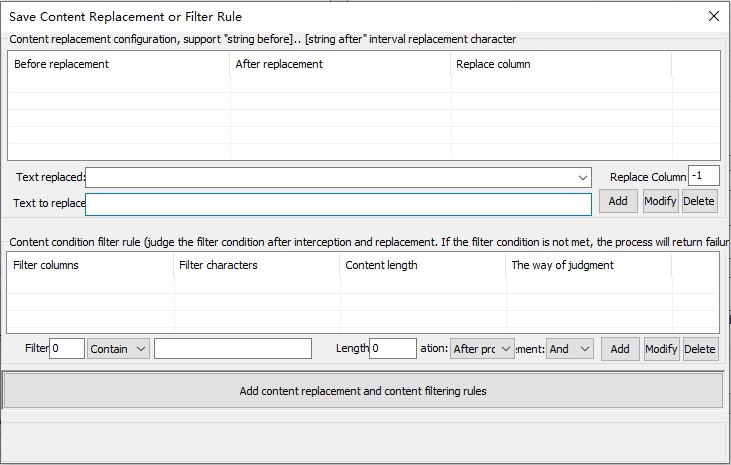
Replacement rule: fill in the content to be replaced and the new content to be replaced. Specify the number of columns of the replaced content (column index starts from 0). "-1" indicates that all columns should be replaced.Special usage: "_ALL_EX_POINT" "for the replaced content (means to replace all punctuation marks in both Chinese and English)
Filter Rule: Specify the number of columns to be filtered. The number of columns must contain a string (if not filled in, it means that whether the string is contained will not be judged), or the length must reach the specified length. Only when all conditions are met can the content of this line be saved.
Filtering skill: multiple filtering conditions can be added to a column of data