Group Content
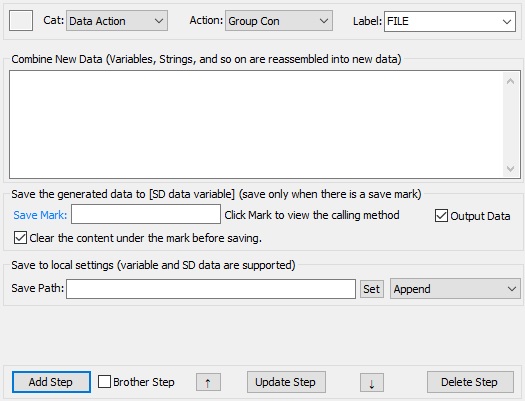
Reassemble data into a new one. Data can be a combination of variables and long strings.
Save Mark: select a name for the new data. After the combination meeting, click the identification name to call the new data.
Display output: when checked, the new data of the combination will be displayed in the operation log during operation
Clear before saving: if checked, the identified variable will be cleared first if it exists later
Save path: It can be local text document path or cloud storage, which can be set through SET button.
Save method: append (if the saved target already has content, write new content directly afterwards), overwrite (if the saved target already has content, write new content after clearing)