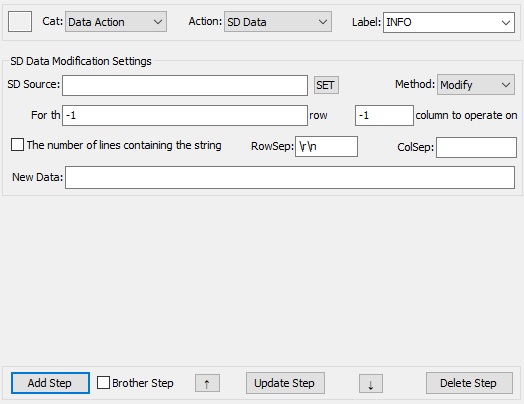
The row and column of a certain SD data (local text document, cloud data) can be modified
SD source: local text document and cloud data can be selected and set through SET button
Operation mode: modify, delete, append
Line No.: The line number of the data source to be modified (can be a variable); after the line number is judged by the characters contained in the line, the character string to be contained will be filled in. As long as the line contains the specified character string, the operation will be performed
How many columns to operate on: Operate on a column in a specified row
Row and column split: the row and column split flag of the source data
New Data: if Modify or Add is selected, new data is required; if Delete is selected, it is not required