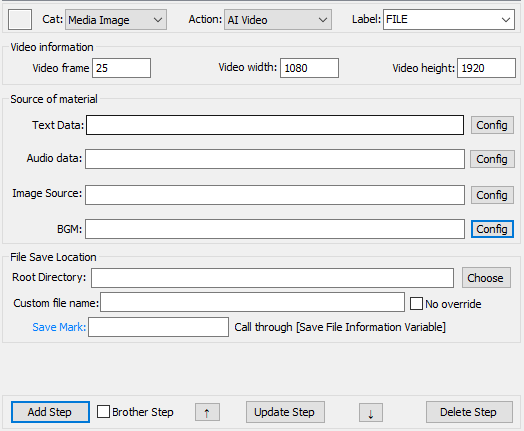
Convert text to video and save as local Mp4
If you only need to convert the text to Mp3 audio, you only need to fill in the text data, edit the audio data, dub it for AI, and save it to the local custom file named as.mp3.
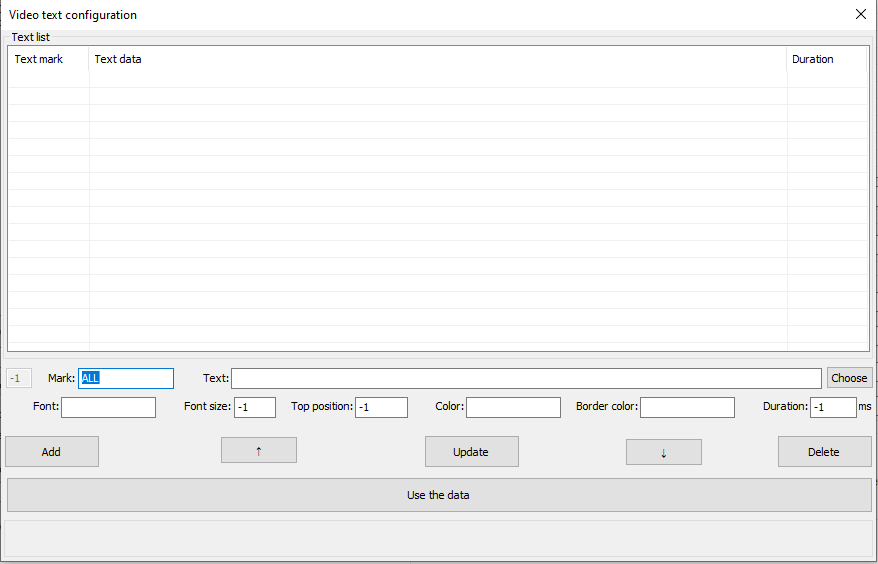
Text configuration:Can be null, but the duration (milliseconds) must be specified; identification is used for one-to-one matching of text and image, video, audio and other materials, and the default ALL is kept if the text matching material is not required; font, size, color and other parameters are used for subtitle display
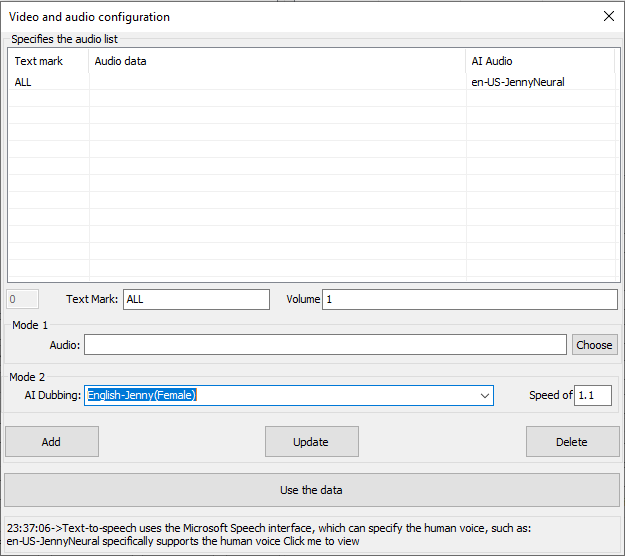
Audio configuration:Mode 1: Select the audio file corresponding to the text. Mode 2: Select the AI dubbing of Microsoft, specify the dubbing person and reading speed; cannot be empty, an audio source must be specified.
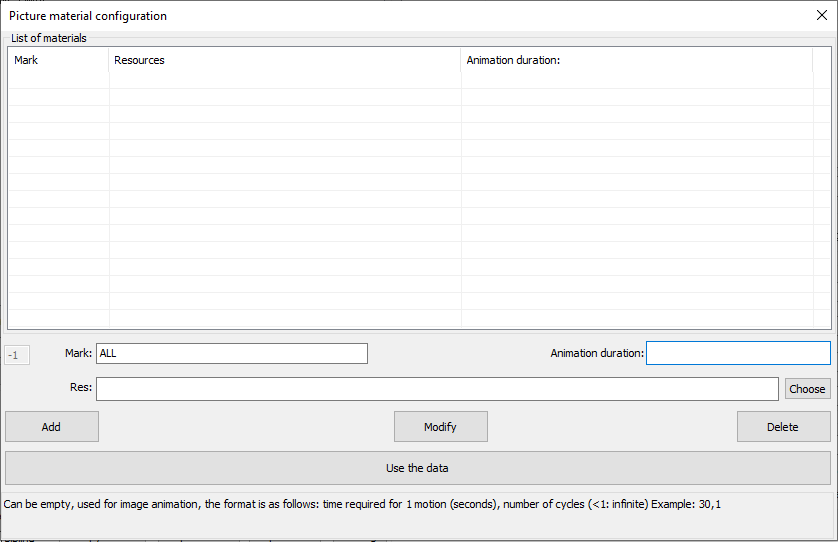
Image or video configuration:It can be null, and the system will automatically match the video material according to the text; you can specify the picture or video material as the video source picture; if it is a picture material, you can set the duration information of the picture animation.
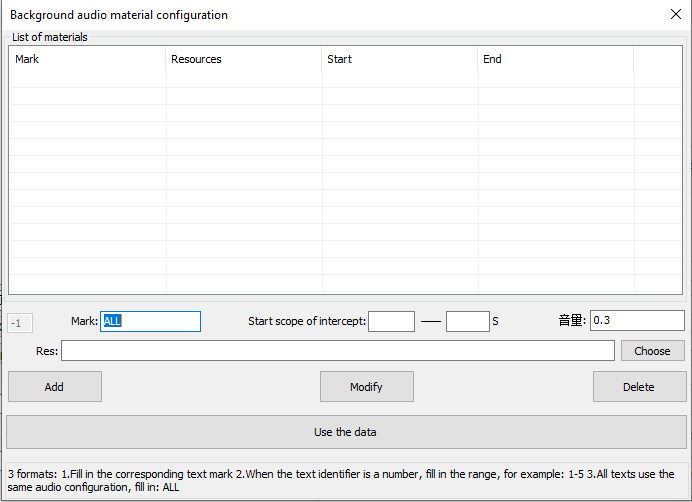
Background audio configuration:Can be null, the system automatically matches the audio material according to the text; the background audio can be set to intercept the start time range, for example: 3-7s, indicating that the audio is used between 3 and 7 seconds.