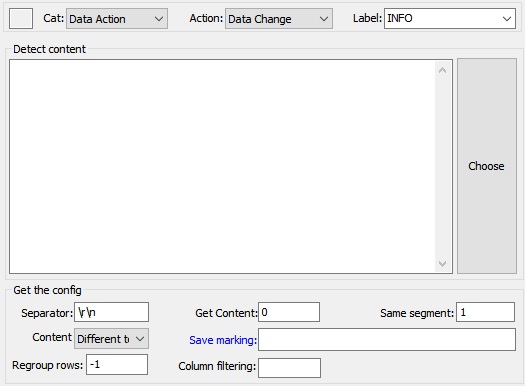
Detect current and previous changes to the text, If it is the first detection, the whole content is different text.
Separator: The text is segmented by a delimiter, and then each segment is matched
Get content: Get detected content, 0: All content > 0: Specified segment-1: Last segment
Same segment: When each segment of content is matched, at least how many segments of the same content are the same.
Content: return different text or the same text
Save marking: The obtained content calls the ID, which is subsequently called through a variable
Regroup rows: How many pieces of content are recombined into a new piece of content
Column filtering: when the new row is not equal to "-1", the data format of each column in the new row can be set, and the column content must meet the conditions before it is classified into the new row
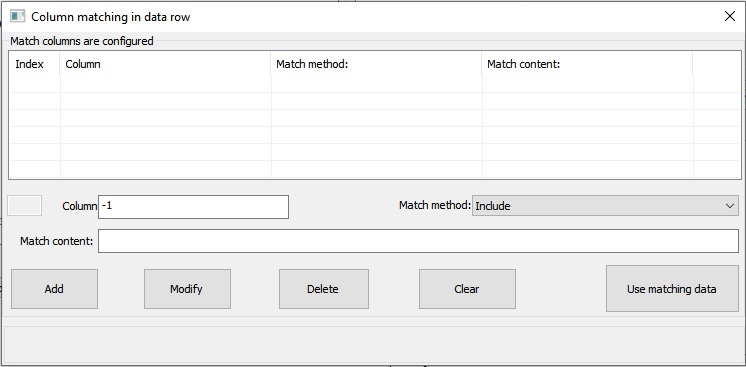
Configuration of column filtering:
Column: When it is equal to "-1", all columns meet the matching condition; otherwise, the specified column meets the matching condition. Skill: Specify a column to meet the condition, and finally set the "-1"condition, which means that all columns except the specified column must meet the"-1" condition.Note: The system automatically uses the content segments before and after the matching column as the reorganization content
For example, there are the following new contents:
0:abc
1:123
2:456
3:def
Now we need to combine three of the above four paragraphs into a new content. If the second column is set equal to 456 during column filtering, the system will automatically use 1:123 as the first column of data.