App Store
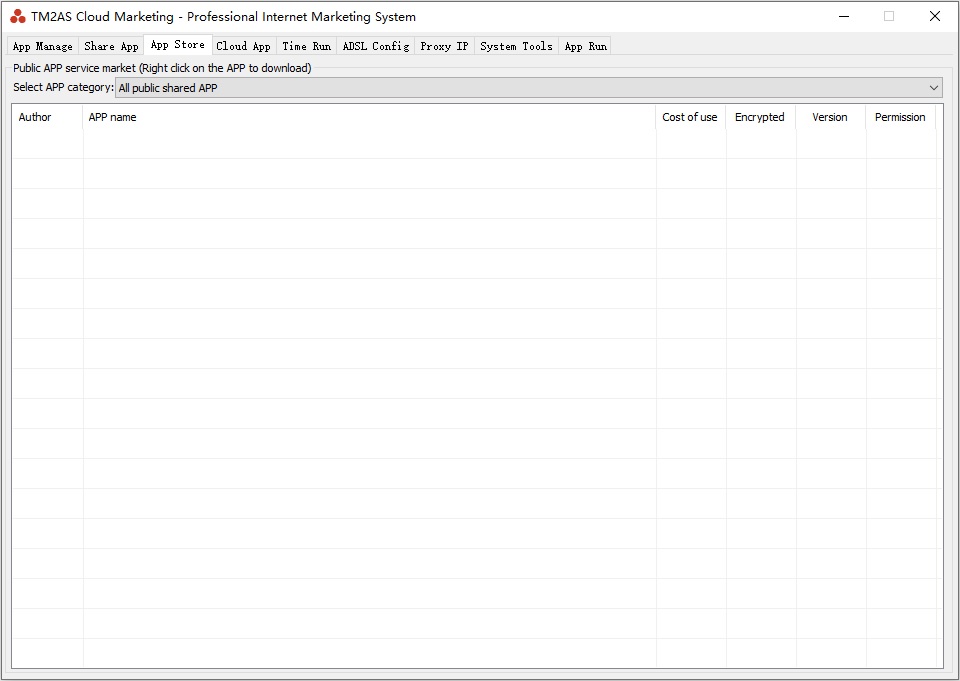
Users can download the applications shared by developers in this section, and select the application category-> the system will list all the shared applications in this directory.Right click on the application to be downloaded to download!
After the application is downloaded, it can be managed and edited in the "My Application Management"section. The downloaded application is in the category of the same name in the"Application Sharing Category" by default!
If the color of the application is green, it means that the user has the permission to download, otherwise, the application cannot be downloaded. If the application cannot be downloaded, the user can upgrade to the corresponding permission to download and use it.