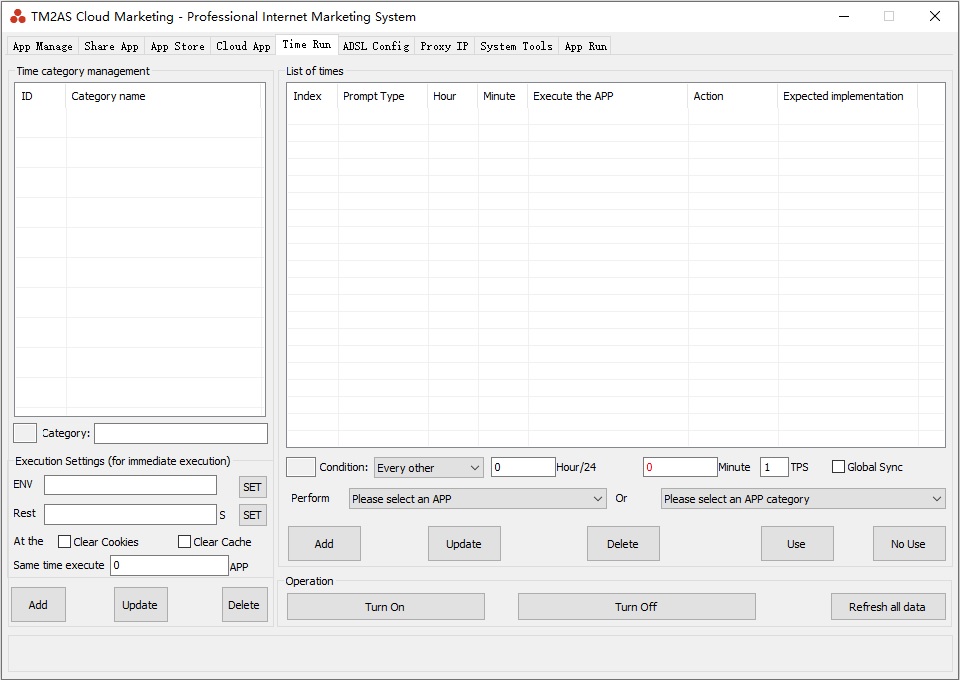
The user can specify the time range and the number of times to execute the application through precise time control. Each execution of the time control will execute all applications that meet the time conditions in the currently selected category.
Overall usage process: Add a new time control category-> Add the application to be executed-> Start the time mechanism
----------------------------------------------------------------------------------------------------
Time category addition:
Environment-> Set the way to modify the MAC or change the IP before executing the application of this category each time (the computer needs to support ADSL dial-up Internet access, which can be achieved by renting a server)
Rest-> The interval between each execution of the change category application and the next execution.The time can be set as normal time or TD time (please check the function document- > Basics- > TD time)
Maximum simultaneous execution of the system: how many threads are started at the same time to execute the applications under the category? If there are too many applications to be executed at the same time under the category, the computer may not be able to run. Therefore, if there are more than 5 applications to be executed under the category, we set a maximum of 5 for simultaneous execution. Then the system will execute in batches according to the standard of 5.Fill in 0 to indicate no limit, and the system will execute all applications that meet the time conditions at the same time.
----------------------------------------------------------------------------------------------------
Perform the addition of the application:
Time condition: The execution time interval of each application can be precisely controlled. If it is set by default, it will be executed according to the category execution time.
Execute globally synchronously or not: It is mainly used for multiple login ports to execute the same application synchronously!If synchronous execution is not selected, the system will execute at the local time. For example, we have an application that executes once every 30 minutes. If synchronous execution is selected, the application will only be executed once on all login ports within 30 minutes.Otherwise, the interval is independent of each login port, that is, the application is executed once every 30 minutes for each login port.
Execute Task: You can select a single application or a category. If you select a category, all applications under the category will be executed
----------------------------------------------------------------------------------------------------
How to enable time control: After configuring all data, select a time category to be executed, and click Enable Time Mechanism